Inheritance and Composition
Last updated on 2025-09-28 | Edit this page
Overview
Questions
- How does Composition differ from Inheritance?
- When should I use Composition over Inheritance?
Objectives
- Explain the difference between Inheritance and Composition
- Use Composition to build classes that contain instances of other classes
Composition
In the previous episode, we saw how to use Inheritance to create a specialized version of an existing class. But there’s another strategy we can use to build classes: Composition. Composition is a design principle where a class is composed of one or more objects from other classes, rather than inheriting from them. This allows us to create complex functionality by combining several smaller, simpler classes.
Back to the Car Example
Let’s revisit our Car example from the Class Objects
episode. As a reminder, our class looked like this:
But what if we wanted to add more functionality to our
Car class? We talked about in the previous episode how we
could use Inheritance to create specialized versions of the
Car class, like this:
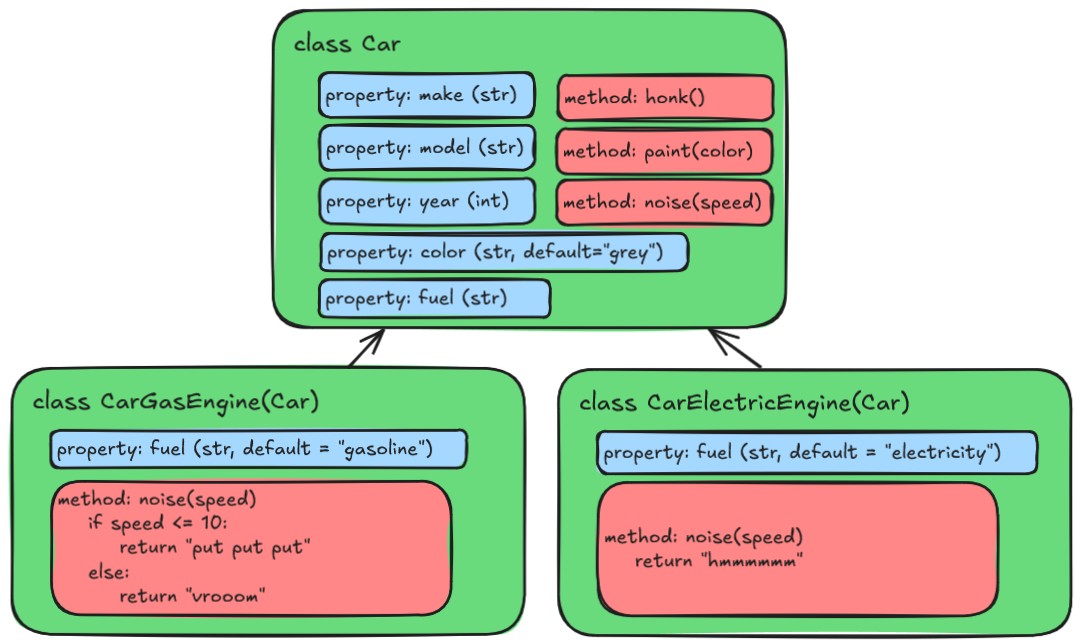
The code might look something like this:
PYTHON
class Car:
def __init__(self, make: str, model: str, year: int, color: str = "grey", fuel: str = None):
self.make = make
self.model = model
self.year = year
self.color = color
self.fuel = fuel
def honk(self) -> str:
return "beep"
def paint(self, new_color: str) -> None:
self.color = new_color
def noise(self) -> str:
raise NotImplementedError("Subclasses must implement this method")
class CarGasEngine(Car)
def __init__(self, make: str, model: str, year: int, color: str = "grey"):
super().__init__(make, model, year, color, fuel="gasoline")
def noise(self, speed: int) -> str:
if speed <= 10:
return "put put put"
elif speed > 10:
return "vrooom"
class CarElectricEngine(Car)
def __init__(self, make: str, model: str, year: int, color: str = "grey"):
super().__init__(make, model, year, color, fuel="electric")
def noise(self, speed: int) -> str:
return "hmmmmmm"But what happens if we start adding more kinds of engines? Or if our
engines start getting more complex, with different properties and
methods? Even worse, what if we want to add a new type of car component,
like Wheels? Do we now need to start creating subclasses
for every possible combination of car, engine, and wheels? We would end
up with a lot of subclasses, some of which might have extremely similar
(if not identical) functionality.
Instead, we can use a Compositional approach by making a new kind of
class called Engine, and then including an instance of that
class as a property of the Car class. This way, we can
create different kinds of engines as separate classes, and then use them
in our Car class without having to create a new subclass
for each one. Here’s how that would look:
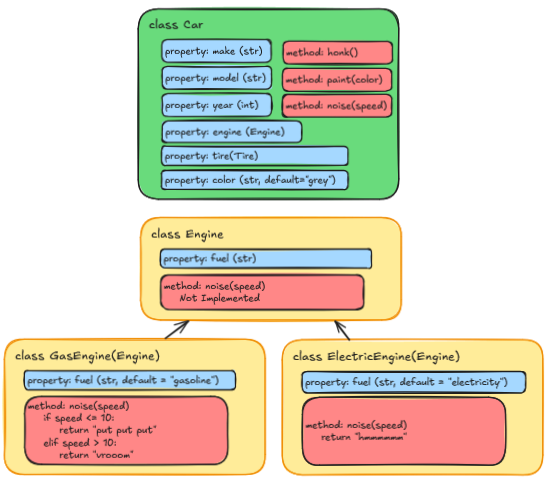
PYTHON
class Car:
def __init__(self, make: str, model: str, year: int, color: str = "grey", engine: Engine = None):
self.make = make
self.model = model
self.year = year
self.color = color
self.engine = engine
def honk(self) -> str:
return "beep"
def paint(self, new_color: str) -> None:
self.color = new_color
def noise(self, speed: int) -> str:
if self.engine:
return self.engine.noise(speed)
raise ValueError("Car must have an engine")
class Engine:
def __init__(self, fuel: str):
self.fuel = fuel
def noise(self, speed: int) -> str:
raise NotImplementedError("Subclasses must implement this method")
class GasEngine(Engine):
def __init__(self):
super().__init__(fuel="gasoline")
def noise(self, speed: int) -> str:
if speed <= 10:
return "put put put"
elif speed > 10:
return "vrooom"
class ElectricEngine(Engine):
def __init__(self):
super().__init__(fuel="electric")
def noise(self, speed: int) -> str:
return "hmmmmmm"At first glance this might look even more complicated, but it has several advantages:
-
Separation of Concerns: The
Engineclass is responsible for engine-specific behavior, while theCarclass focuses on car-specific behavior. This makes the code easier to understand and maintain. -
Reusability: The
Engineclass can be reused in other contexts, such as in aTruckorMotorcycleclass, without duplicating code. -
Flexibility: We can easily add new types of engines
by creating new subclasses of
Engine, without having to modify theCarclass or create new subclasses ofCar.
Think about if we added a Tire class as well. We could
have different types of tires (e.g., Road Tires, Racing Tires, Snow
Tires, etc.) and then include an instance of the Tire class
in the Car class. This would allow us to mix and match
different types of engines and tires without having to create a new
subclass for every possible combination.
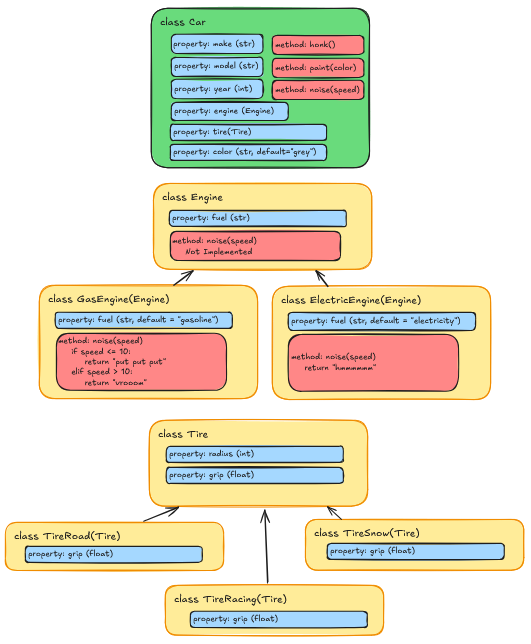
Refactoring our Document Example
Let’s take this concept and apply it to our Document
example from previous episodes. We can create a new class called
Reader that is responsible for reading files and providing
the content to the Document class. We can have a different
reader type for each file format we want to support.
To start with, let’s create a directory for our readers called
readers, and then create a base class called
BaseReader in a file called
readers/base_reader.py:
PYTHON
from abc import ABC, abstractmethod
class BaseReader(ABC):
@abstractmethod
def get_content(self, filepath: str) -> str:
pass
@abstractmethod
def get_metadata(self, filepath: str) -> dict:
passThen we’ll create a TextReader class in a file called
readers/text_reader.py. We’ll move over the logic for
reading and extracting content from a Project Gutenberg text file
here:
PYTHON
import re
from .base_reader import BaseReader
class TextReader(BaseReader):
TITLE_PATTERN = r"^Title:\s*(.*?)\s*$"
AUTHOR_PATTERN = r"^Author:\s*(.*?)\s*$"
ID_PATTERN = r"^Release date:\s*.*?\[eBook #(\d+)\]"
CONTENT_PATTERN = r"\*\*\* START OF THE PROJECT GUTENBERG EBOOK .*? \*\*\*(.*?)\*\*\* END OF THE PROJECT GUTENBERG EBOOK .*? \*\*\*"
def read(self, filepath: str) -> str:
with open(filepath, encoding="utf-8") as file_obj:
return file_obj.read()
def _extract_metadata_element(self, pattern: str, text: str) -> str | None:
match = re.search(pattern, text, re.MULTILINE)
if match:
return match.group(1).strip()
return None
def get_content(self, filepath: str) -> str:
raw_text = self.read(filepath)
match = re.search(self.CONTENT_PATTERN, raw_text, re.DOTALL)
if match:
return match.group(1).strip()
raise ValueError(f"File {filepath} is not a valid Project Gutenberg Text file.")
def get_metadata(self, filepath: str) -> dict:
raw_text = self.read(filepath)
title = self._extract_metadata_element(self.TITLE_PATTERN, raw_text)
author = self._extract_metadata_element(self.AUTHOR_PATTERN, raw_text)
extracted_id = self._extract_metadata_element(self.ID_PATTERN, raw_text)
return {
"title": title,
"author": author,
"id": int(extracted_id) if extracted_id else None,
}Next, we’ll do the same for the HTML code. Create a file called
readers/html_reader.py:
PYTHON
import re
from bs4 import BeautifulSoup
from .base_reader import BaseReader
class HTMLReader(BaseReader):
URL_PATTERN = "^https://www.gutenberg.org/files/([0-9]+)/.*"
def read(self, filepath) -> BeautifulSoup:
with open(filepath, encoding="utf-8") as file_obj:
parsed_file = BeautifulSoup(file_obj, features="html.parser")
if not parsed_file:
raise ValueError("The file could not be parsed as HTML.")
return parsed_file
def get_content(self, filepath) -> str:
parsed_file = self.read(filepath)
# Find the first h1 tag (The book title)
title_h1 = parsed_file.find("h1")
# Collect all the content after the first h1
content = []
for element in title_h1.find_next_siblings():
text = element.get_text(strip=True)
# Stop early if we hit this text, which indicate the end of the book
if "END OF THE PROJECT GUTENBERG EBOOK" in text:
break
if text:
content.append(text)
return "\n\n".join(content)
def get_metadata(self, filename) -> str:
parsed_file = self.read(filename)
title = parsed_file.find("meta", {"name": "dc.title"})["content"]
author = parsed_file.find("meta", {"name": "dc.creator"})["content"]
url = parsed_file.find("meta", {"name": "dcterms.source"})["content"]
extracted_id = re.search(self.URL_PATTERN, url, re.DOTALL)
id = int(extracted_id.group(1)) if extracted_id.group(1) else None
return {"title": title, "author": author, "id": id}Finally, we can update our Document class to use these
readers. We’ll add a new parameter to the Document
constructor called reader, which will be an instance of a
BaseReader subclass. Here’s how the updated
Document class might look:
PYTHON
from textanalysis_tool.readers.base_reader import BaseReader
class Document:
@property
def gutenberg_url(self) -> str | None:
if self.id:
return f"https://www.gutenberg.org/cache/epub/{self.id}/pg{self.id}.txt"
return None
@property
def line_count(self) -> int:
return len(self.content.splitlines())
def __init__(self, filepath: str, reader: BaseReader):
self.filepath = filepath
self.content = reader.get_content(filepath)
metadata = reader.get_metadata(filepath)
self.title = metadata.get("title")
self.author = metadata.get("author")
self.id = metadata.get("id")
def get_word_occurrence(self, word: str) -> int:
return self.content.lower().count(word.lower())Key Points
Ok, that’s a lot of changes. So what was that all about?
- Modularity: Our code is now made up of smaller, more focused classes. The code responsible for reading files in and parsing the contents is separate from the code that represents a document and provides analysis.
-
Extensibility: We can easily add support for new
file formats by creating new reader classes that inherit from
BaseReader, without having to modify theDocumentclass. - Maintainability: Each class has a single responsibility, making it easier to understand and maintain.
- Reusability: The reader classes can be reused in other contexts, such as in a different application that needs to read and parse files.
Also note that in the Document class, in the
__init__ method, the typehint for the reader
parameter is BaseReader. This means that any subclass of
BaseReader can be passed in, allowing for flexibility in
the type of reader used.
By using Inheritance and an abstract base class for the reader, we
are essentially creating a promise that any subclass of
BaseReader will implement the methods defined in the base
class. This is how we can safely call reader.get_content()
and reader.get_metadata() in the Document
class - we no longer care what specific type of reader it is, as long as
it adheres to the abstract base class interface.
Testing the New Objects
We can now delete our two inherited classes DocumentText
and DocumentHTML, and update our tests to use the new
TextReader and HTMLReader classes. This,
however means that we need to rewrite our tests to use the new
Document constructor, which requires a
BaseReader subclass instance.
Because of our new Compositional design, we can now test the
Document without a specific reader by using a mock reader.
This allows us to isolate the Document class and test its
functionality without relying on the actual file reading and parsing
logic:
PYTHON
import pytest
from textanalysis_tool.document import Document
from textanalysis_tool.readers.base_reader import BaseReader
class MockReader(BaseReader):
def get_content(self, filepath: str) -> str:
return "This is a test document. It contains words.\nIt is only a test document."
def get_metadata(self, filepath: str) -> dict:
return {
"title": "Test Document",
"author": "Test Author",
"id": 1234,
}
def test_create_document():
doc = Document(filepath="dummy_path.txt", reader=MockReader())
assert doc.title == "Test Document"
assert doc.author == "Test Author"
assert isinstance(doc.id, int) and doc.id == 1234
def test_line_count():
doc = Document(filepath="dummy_path.txt", reader=MockReader())
assert doc.line_count == 2
def test_get_word_occurrence():
doc = Document(filepath="dummy_path.txt", reader=MockReader())
assert doc.get_word_occurrence("test") == 2This time we are using a MockReader class that
implements the BaseReader interface. We could also use a
fixture here, but this is simpler for demonstration purposes.
Challenge 1: Writing Tests for the Readers
Now that we have our TextReader and
HTMLReader classes, we need to write tests for them. Create
a new directory called tests/readers, and then create two
new test files: test_text_reader.py and
test_html_reader.py. Write tests for the
get_content and get_metadata methods of each
reader based on our previous tests for the
PlainTextDocument and HTMLDocument
classes.
tests/readers/test_text_reader.py
PYTHON
import pytest
from unittest.mock import mock_open
from textanalysis_tool.readers.text_reader import TextReader
TEST_DATA = """
Title: Test Document
Author: Test Author
Release date: January 1, 2001 [eBook #1234]
Most recently updated: February 2, 2002
*** START OF THE PROJECT GUTENBERG EBOOK TEST ***
This is a test document. It contains words.
It is only a test document.
*** END OF THE PROJECT GUTENBERG EBOOK TEST ***
"""
@pytest.fixture(autouse=True)
def mock_file(monkeypatch):
mock = mock_open(read_data=TEST_DATA)
monkeypatch.setattr("builtins.open", mock)
return mock
def test_get_content():
reader = TextReader()
content = reader.get_content("dummy_path.txt")
assert "This is a test document." in content
assert "It is only a test document." in content
def test_get_metadata():
reader = TextReader()
metadata = reader.get_metadata("dummy_path.txt")
assert metadata["title"] == "Test Document"
assert metadata["author"] == "Test Author"
assert metadata["id"] == 1234tests/readers/test_html_reader.py
PYTHON
import pytest
from unittest.mock import mock_open
from textanalysis_tool.readers.html_reader import HTMLReader
TEST_DATA = """
<head>
<meta name="dc.title" content="Test Document">
<meta name="dcterms.source" content="https://www.gutenberg.org/files/1234/1234-h/1234-h.htm">
<meta name="dc.creator" content="Test Author">
</head>
<body>
<h1>Test Document</h1>
<p>
This is a test document. It contains words.
It is only a test document.
</p>
</body>
"""
@pytest.fixture(autouse=True)
def mock_file(monkeypatch):
mock = mock_open(read_data=TEST_DATA)
monkeypatch.setattr("builtins.open", mock)
return mock
def test_get_content():
reader = HTMLReader()
content = reader.get_content("dummy_path.html")
assert "This is a test document." in content
assert "It is only a test document." in content
def test_get_metadata():
reader = HTMLReader()
metadata = reader.get_metadata("dummy_path.html")
assert metadata["title"] == "Test Document"
assert metadata["author"] == "Test Author"
assert metadata["id"] == 1234Challenge 2: Adding a New Reader
We have one last file type we haven’t added support for yet: Epub.
Create a new reader class for epub files called EpubReader
in a file called readers/epub_reader.py. You can use the
ebooklib package to read epub files. You can install it
with pip:
You can refer to the package documentation here
To get the metadata from an epub file, you can use the
get_metadata method of the EpubBook class.
Project Gutenberg uses the “Dublin Core” metadata standard, so the
namespace is “DC”.
Here’s an example of how to get the title:
The get_metadata method returns a list of tuples, where
the first element is the value and the second element is the attributes,
so we need to access the first element of the first tuple to get the
actual title.
The other metadata fields we need are “creator” (author) and “source” (id).
To get the content from an epub file, we can iterate over all of the
“items” in the book that are a document, then use
BeautifulSoup to extract the text from the HTML
content.
PYTHON
import re
from bs4 import BeautifulSoup
import ebooklib
from textanalysis_tool.readers.base_reader import BaseReader
class EPUBReader(BaseReader):
SOURCE_URL_PATTERN = "https://www.gutenberg.org/files/([0-9]+)/[0-9]+-h/[0-9]+-h.htm"
def read(self, filepath: str) -> ebooklib.epub.EpubBook:
book = ebooklib.epub.read_epub(filepath)
if not book:
raise ValueError("The file could not be parsed as EPUB.")
return book
def get_content(self, filepath):
book = self.read(filepath)
text = ""
for section in book.get_items_of_type(ebooklib.ITEM_DOCUMENT):
content = section.get_content()
soup = BeautifulSoup(content, features="html.parser")
text += soup.get_text()
return text
def get_metadata(self, filepath) -> dict:
book = self.read(filepath)
source_url = book.get_metadata(namespace="DC", name="source")[0][0]
extracted_id = re.search(self.SOURCE_URL_PATTERN, source_url, re.DOTALL).group(1)
metadata = {
"title": book.get_metadata(namespace="DC", name="title")[0][0],
"author": book.get_metadata(namespace="DC", name="creator")[0][0],
"extracted_id": int(extracted_id) if extracted_id else None,
}
return metadata- Composition allows us to build complex functionality by combining several smaller, simpler classes
- Composition promotes separation of concerns, reusability, flexibility, and maintainability
- By using abstract base classes, we can define interfaces that subclasses must implement, allowing for flexibility in our code design
