Introduction to the LaTeX Workflow
Figure 1
TeXworks Interface
Figure 2
TeXworks Preview Pane
File Structure
Figure 1
Starting Document
Figure 2
Document with Comments
Error Handling
Figure 1
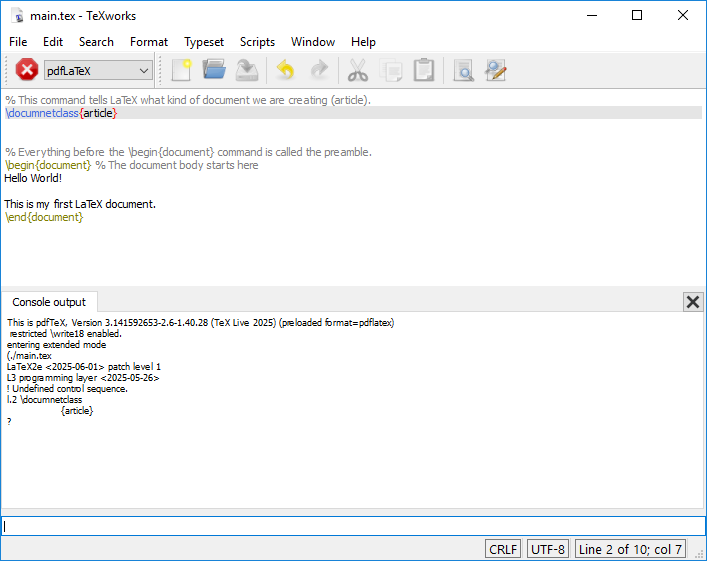
Error in the LaTeX document
Figure 2
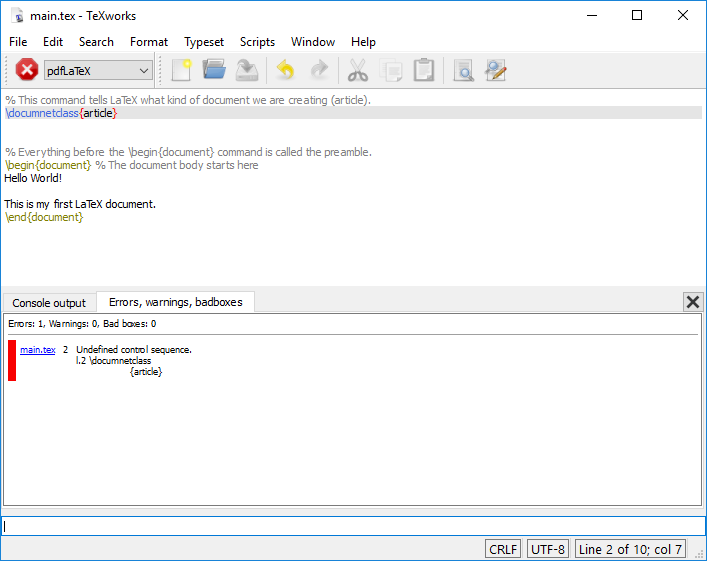
Error in the LaTeX document
Figure 3
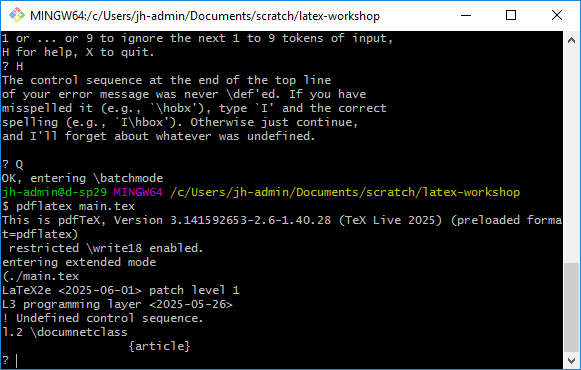
Error in the terminal
The Structure of a Document
Figure 1
Figure 2
Figure 3
Using Document Classes
Figure 1
Extending LaTeX
Figure 1
Figure 2
Figure 3
Using Graphics
Figure 1

Figure 2
Figure 3
Figure 4
Figure 5
Figure 6
Tables
Figure 1
Figure 2
Figure 3
Figure 4
Adding Cross References
Mathematics
Fonts, Formatting and Spacing
Citations and References
Context Sensitive QuotationsVarious Types of QuotationReferencing Source of Quote to BibLaTeX-EntryForeign Language QuotesAuxiliary CommandsAdjust Default Settings
Structuring Sources
Loading and Manipulating Data
Figure 1
Figure 2
Figure 3
Figure 4
Figure 5
Documentation and Finding Help
Figure 1
Project pages
